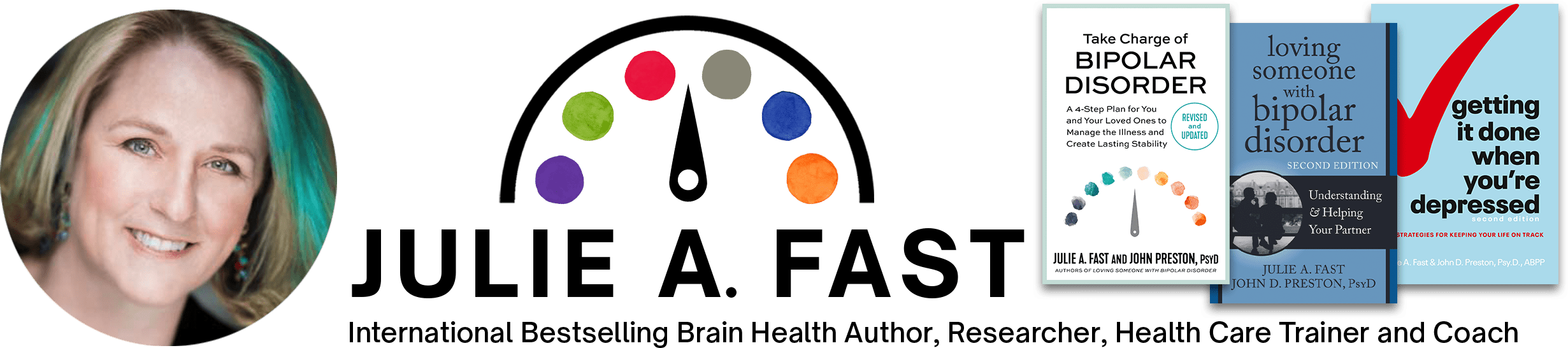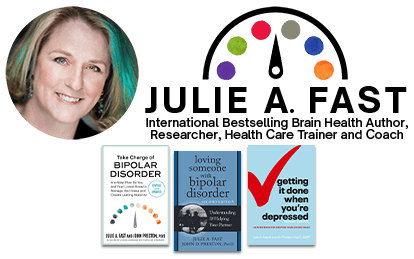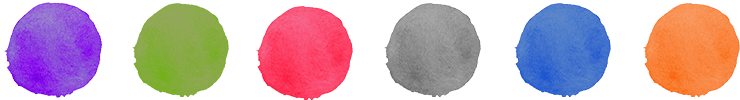
Take Charge of Bipolar Disorder
Interactive PDF WORKBOOK
The interactive PDF workbook can be used in the following ways:

Print out the workbook and fill in the exercises as you would in a regular workbook.
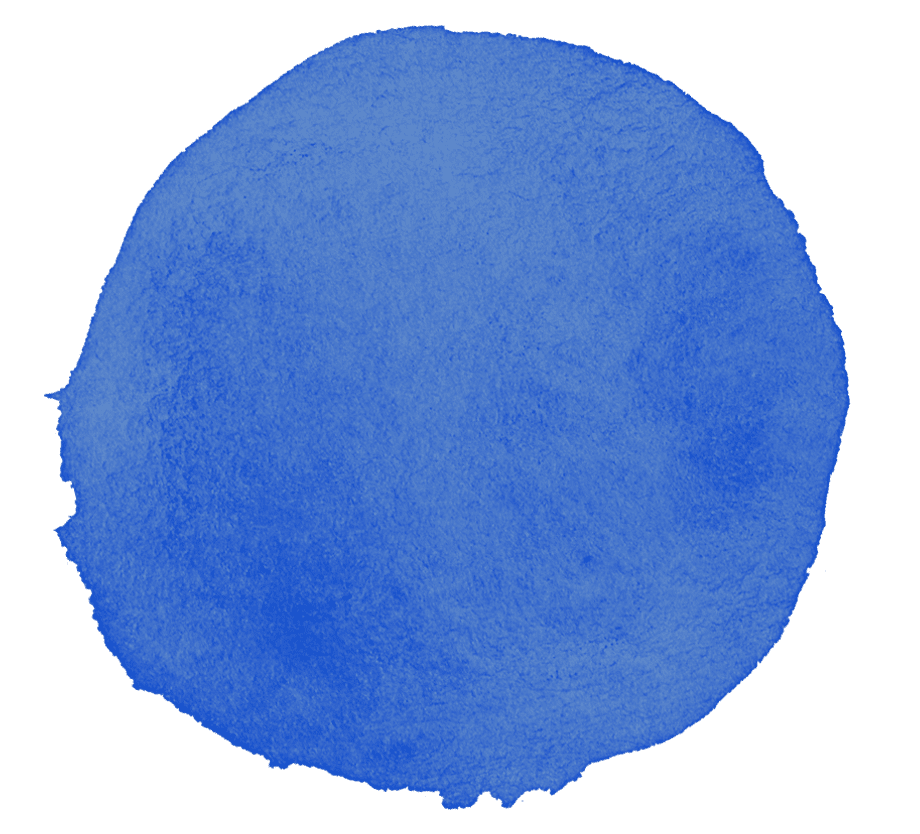
Download the PDF to a program such as GoodNotes on an IPAD that allows you to write your answers with a stylus.

Open the interactive file in a PDF reader such as Adobe Reader, Google Drive or a MAC or PC. You can then type in your answers to the workbook questions.
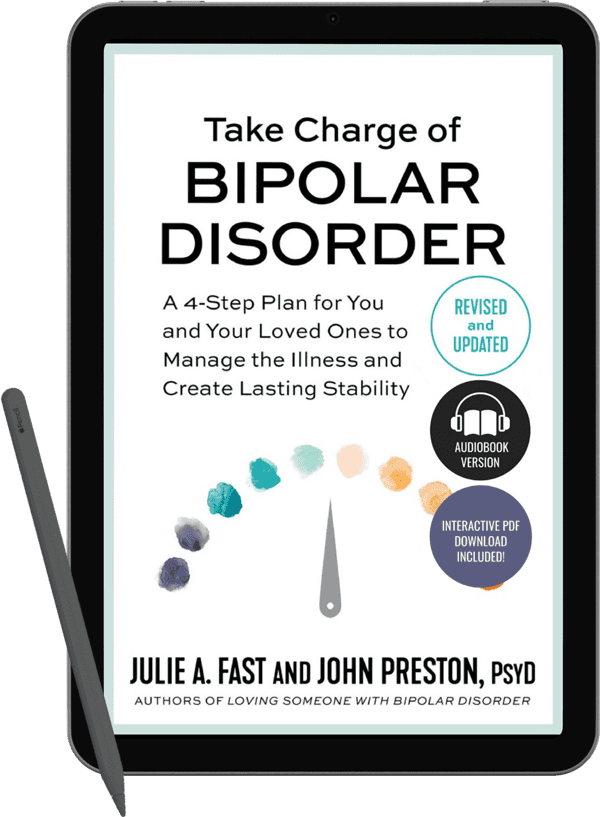

HOW TO GET THE MOST OUT OF THE INTERACTIVE WORKBOOK
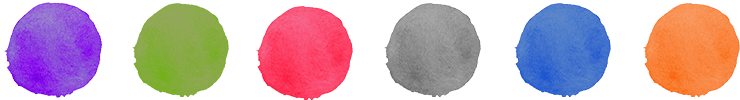
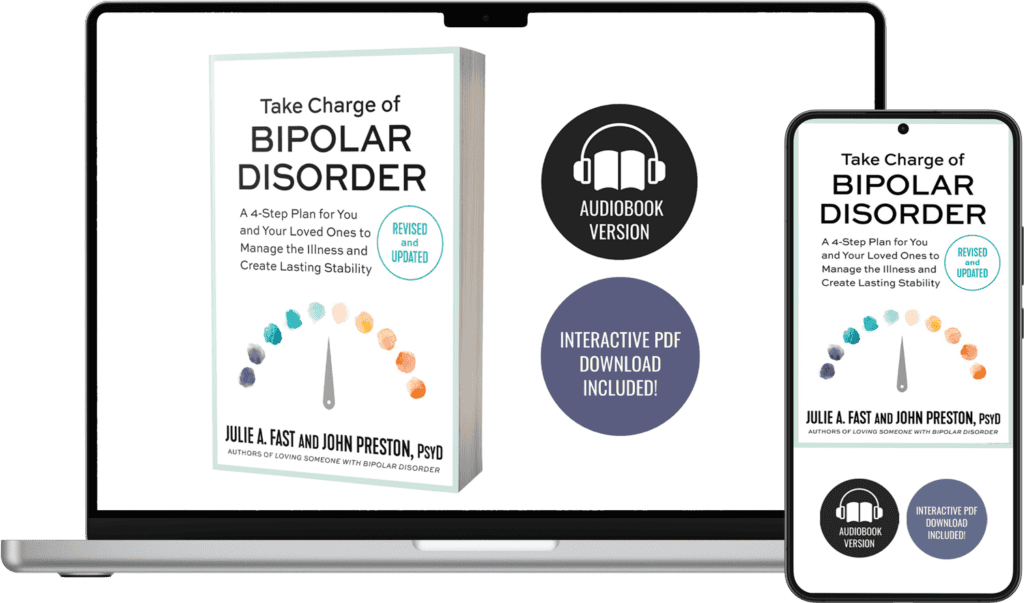
The interactive PDF workbook can be used in the following ways:
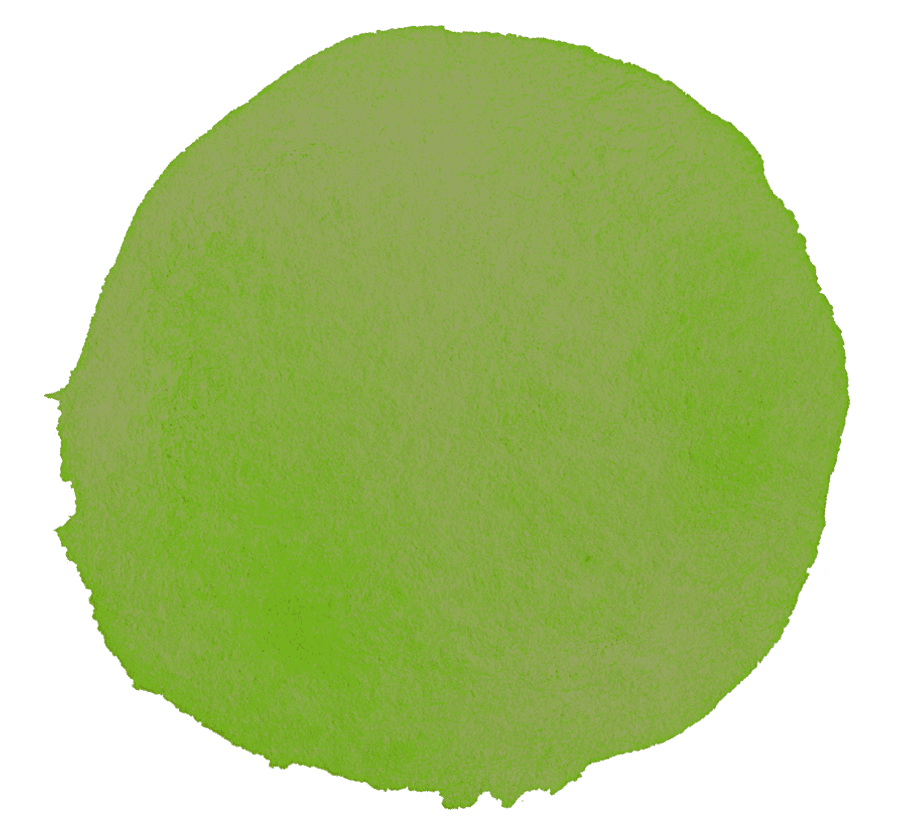
Save the original with the download date. Then make a copy to fill out each time you go through the book. Take Charge is a management plan that can be used for life. Many people will fill in the workbook elements when they are first diagnosed and then go through the process again throughout the years to track their progress.

Family members and partners can fill in their own observations in workbook. You can save as many copies as needed of the download PDF file.

Support groups can have use the PDF file when listening to the book as a group. Julie gives all support groups permission to use as many copies as needed of the interactive PDF when listening to the audio book as a group.
Bipolar management is a life long journey. It makes sense to take time to learn the system and then use it in your daily life.
It you have questions about using the PDF, please contact Julie on her @JulieFast Instagram page.